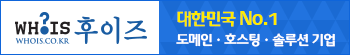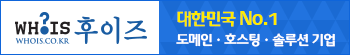|
| |
 최적화 / 튜닝 / 성능개선 (6, 글 1, 자료 3) 최적화 / 튜닝 / 성능개선 (6, 글 1, 자료 3)
|
|
 디스크 쿼터(quota) (3, 글 1, 자료 3) 디스크 쿼터(quota) (3, 글 1, 자료 3)
|
| |
 디스크 관리 / 파일시스템 / mount (34, 글 13, 자료 12) 디스크 관리 / 파일시스템 / mount (34, 글 13, 자료 12)
|
|
 백업(backup) / 시스템 복구 (14, 글 6, 자료 11) 백업(backup) / 시스템 복구 (14, 글 6, 자료 11)
|
| |
 서버운영 (8, 글 2, 자료 9) 서버운영 (8, 글 2, 자료 9)
|
|
 프린터 관리 / 프린팅 (7) 프린터 관리 / 프린팅 (7)
|
| |
 패키지 관리 / 패치 / rpm (10, 글 5, 자료 1) 패키지 관리 / 패치 / rpm (10, 글 5, 자료 1)
|
|
 부팅, boot / LILO / GRUB (10, 글 5, 자료 9) 부팅, boot / LILO / GRUB (10, 글 5, 자료 9)
|
| |
 서버 모니터링 (10, 글 5, 자료 2) 서버 모니터링 (10, 글 5, 자료 2)
|
|
 로그인 / 로그아웃 (1) 로그인 / 로그아웃 (1)
|
| |
 로그(log) / syslog (5, 글 3, 자료 3) 로그(log) / syslog (5, 글 3, 자료 3)
|
|
 메모리, 스왑(swap), 램디스크(ramdisk) (3, 글 2) 메모리, 스왑(swap), 램디스크(ramdisk) (3, 글 2)
|
| |
 사용자 관리(계정 관리) (1, 자료 1) 사용자 관리(계정 관리) (1, 자료 1)
|
| IPMI over LAN(IPMI 네트웍 접속) 트러블슈팅 |
작성일 : 2014/12/23 18:31 |
|
[ 함께하는 사이트 ]


|